Practical steps to move from guesswork to clarity in your construction projects.
- Part I: What is WIP Reporting and Why it Matters
- Part II: What’s the Difference Between Job Cost and WIP?
- Part III: How to Get Started with WIP
- Part IV: Understanding Key WIP Metrics (Earned Revenue, Over/Under Billings, FCAC)
- Part V: The Role of Project Managers in Accurate WIP Reporting
- Part VI: What to Look for in a WIP Reporting Solution
- Part VII: How Sage Intacct Automates WIP Reporting and Saves You Time
- Part VIII: How to Transition from Excel to Sage Intacct WIP Reporting?
If you’ve read about Work in Progress (WIP) reporting, you already know why it matters: it gives you a clear picture of where each job stands financially—while the work is still in progress. The challenge for many contractors isn’t understanding the value. It’s figuring out where to start.
The good news? WIP reporting doesn’t have to be overwhelming. With the right process and tools, you can move from manual spreadsheets to a system that gives you reliable, real-time insights. Here’s how.
Step 1: Build a Consistent Routine
The most important part of WIP reporting is consistency. A WIP schedule is only useful if it’s updated regularly — ideally once a month. By reviewing costs, billings, and percent complete on a consistent cadence, you can:
- Spot profit fade early
- Adjust forecasts before issues snowball
- Strengthen cash flow visibility
Think of WIP reporting as a monthly “financial health check” for your projects.
Step 2: Bring Operations and Accounting Together
WIP reporting works best when the field and the back office collaborate.
Accounting contributes the actual costs, billing data, and revenue recognition rules. Project managers add critical context—like weather delays, pending change orders, or labor issues—that may not show up in the numbers yet.
Together, they create a more accurate forecast of what it will take to complete the job. This alignment is what makes WIP so powerful.
Step 3: Focus on the Right Metrics
To get started, zero in on a few key WIP metrics:
- Percent complete: (Job-to-date cost ÷ Forecasted cost at completion)
- Earned revenue: (Percent complete × Total contract value)
- Over/under billings: (Billed amount – Earned revenue)
- WIP gross profit: (Earned revenue – Job-to-date cost)
These numbers form the backbone of WIP reporting and give you a quick snapshot of project health.
Step 4: Outgrow the Spreadsheet
Many contractors start WIP reporting in Excel. It’s a natural first step—but it doesn’t take long before spreadsheets become a liability. Outdated formulas, version control issues, and manual errors can quickly undermine trust in your reports.
That’s why more construction companies are moving to Sage Intacct Construction. Unlike spreadsheets, Sage Intacct integrates job cost data, automates calculations, and gives you real-time visibility into WIP metrics. It’s designed to handle the complexity of construction projects without adding extra administrative burden.
Step 5: Partner With Experts Who’ve Done It Before
The best way to set up WIP reporting that actually works for your business is to work with a partner who understands both construction and the technology behind it.
That’s where Alliance Solutions Group comes in. As Sage ‘s #1 Sage Intacct partner in North America, we help construction companies transition from manual processes to smart, connected reporting systems. We’ll work with your team to design a WIP reporting process that’s accurate, repeatable, and tailored to your business.
Take the First Step Today
WIP reporting doesn’t have to be complicated. Start with a monthly routine, align your teams, and track a handful of key metrics. From there, the right software and guidance will take you the rest of the way.
If you’re ready to see how Sage Intacct can simplify WIP reporting for your business, Alliance Solutions Group can help. Contact us for a personalized demo and learn how to move from spreadsheets to clarity.






.webp)