BLOG
Construction & Real Estate Insights
.webp)
How Electrical Contractors Can Strengthen Bonding Capacity Through Smarter WIP Reporting
Blog Posts

The KPIs That Top-Performing Contractors Track
Stop drowning in data. Start tracking the numbers that actually matter.
If you run a construction company, you’ve probably been told you should “track your KPIs.” The problem? There are hundreds of potential Key Performance Indicators you could measure. From labor productivity, safety incidents, backlog, equipment utilization, margins by job phase . . . the list goes on.
But here’s the truth: top-performing contractors don’t track everything. They track the right things. Here are the KPIs that separate the leaders from the laggards, and why you should be paying attention to them.
1. Work in Progress (WIP) Metrics
Yes, we’re talking about WIP again. That’s because it’s the heartbeat of financial visibility in construction.
Top contractors don’t just track costs and billings — they track earned revenue, percent complete, and over/under billings every single month. Why? Because that’s how you stop profit fade before it eats your margins.
Pro tip: If you’re still relying on spreadsheets, WIP metrics can feel messy. With a system like Sage Intacct Construction, the math happens automatically—so you’re not chasing formulas, you’re tracking profitability in real time.
2. Cash Flow Forecast
Cash is king in construction. You might have profitable projects on paper, but if billing lags behind or receivables pile up, you’ll feel the squeeze.
Top contractors forecast cash flow at least 90 days out. They want to know if overbillings today will cover payroll next month — or if a big receivable delay could create a crunch.
3. Backlog Gross Profit
It’s not enough to know how many jobs you have lined up. You need to know what those jobs are actually worth.
High-performing contractors track backlog gross profit—the projected profit locked into the jobs in your pipeline. It tells you whether you’re building future profitability or just stacking up low-margin work.
4. Labor Productivity
With labor shortages hitting everyone, you can’t afford to fly blind on productivity. Top firms measure labor hours earned versus labor hours spent.
That way, they know exactly which crews are outperforming (and why) and where projects are slipping. It’s not about micromanaging—it’s about making sure the right resources are in the right place at the right time.
5. Change Order Impact
Change orders can make or break profitability. Top contractors don’t just track how many change orders they’ve issued—they track how those changes affect margin, billing, and cash flow.
Unapproved change orders sitting in limbo? That’s risk you can’t afford to ignore.
6. Customer & Subcontractor Scorecards
This one’s often overlooked. Top contractors track the reliability of their subs (on-time, on-budget) and the payment history of their customers.
Why? Because you want to know which partners help your margins—and which ones drain them.
Why These KPIs Work
Notice what’s missing? You don’t see vanity metrics here. These aren’t “nice to know” numbers—they’re make-or-break indicators that give contractors the insight to:
- Protect margins
- Improve cash flow
- Strengthen forecasting
- Build healthier project pipelines
The best part: once you have the right KPIs in place, they actually make reporting easier. You’re not buried in noise. You’re focused on the signals that drive results.
Smarter KPIs, Smarter ERP
The challenge isn’t knowing what to track. It’s tracking it consistently. That’s why so many top contractors are turning to Sage Intacct Construction, implemented by Alliance Solutions Group.
With Intacct, your WIP reports, cash flow forecasts, backlog gross profit, and more can be automated and updated in real time. No more manual number-crunching—just clear, actionable insights that keep your jobs (and your business) on track.
Ready to Track What Actually Matters?
Alliance Solutions Group helps contractors cut through the clutter and focus on KPIs that move the needle. Want to see how Sage Intacct Construction can put the right numbers at your fingertips? Contact us for a personalized demo.

How to Get Started With WIP Reporting
Practical steps to move from guesswork to clarity in your construction projects.
- Part I: What is WIP Reporting and Why it Matters
- Part II: What’s the Difference Between Job Cost and WIP?
- Part III: How to Get Started with WIP
- Part IV: Understanding Key WIP Metrics (Earned Revenue, Over/Under Billings, FCAC)
- Part V: The Role of Project Managers in Accurate WIP Reporting
- Part VI: What to Look for in a WIP Reporting Solution
- Part VII: How Sage Intacct Automates WIP Reporting and Saves You Time
- Part VIII: How to Transition from Excel to Sage Intacct WIP Reporting?
If you’ve read about Work in Progress (WIP) reporting, you already know why it matters: it gives you a clear picture of where each job stands financially—while the work is still in progress. The challenge for many contractors isn’t understanding the value. It’s figuring out where to start.
The good news? WIP reporting doesn’t have to be overwhelming. With the right process and tools, you can move from manual spreadsheets to a system that gives you reliable, real-time insights. Here’s how.
Step 1: Build a Consistent Routine
The most important part of WIP reporting is consistency. A WIP schedule is only useful if it’s updated regularly — ideally once a month. By reviewing costs, billings, and percent complete on a consistent cadence, you can:
- Spot profit fade early
- Adjust forecasts before issues snowball
- Strengthen cash flow visibility
Think of WIP reporting as a monthly “financial health check” for your projects.
Step 2: Bring Operations and Accounting Together
WIP reporting works best when the field and the back office collaborate.
Accounting contributes the actual costs, billing data, and revenue recognition rules. Project managers add critical context—like weather delays, pending change orders, or labor issues—that may not show up in the numbers yet.
Together, they create a more accurate forecast of what it will take to complete the job. This alignment is what makes WIP so powerful.
Step 3: Focus on the Right Metrics
To get started, zero in on a few key WIP metrics:
- Percent complete: (Job-to-date cost ÷ Forecasted cost at completion)
- Earned revenue: (Percent complete × Total contract value)
- Over/under billings: (Billed amount – Earned revenue)
- WIP gross profit: (Earned revenue – Job-to-date cost)
These numbers form the backbone of WIP reporting and give you a quick snapshot of project health.
Step 4: Outgrow the Spreadsheet
Many contractors start WIP reporting in Excel. It’s a natural first step—but it doesn’t take long before spreadsheets become a liability. Outdated formulas, version control issues, and manual errors can quickly undermine trust in your reports.
That’s why more construction companies are moving to Sage Intacct Construction. Unlike spreadsheets, Sage Intacct integrates job cost data, automates calculations, and gives you real-time visibility into WIP metrics. It’s designed to handle the complexity of construction projects without adding extra administrative burden.
Step 5: Partner With Experts Who’ve Done It Before
The best way to set up WIP reporting that actually works for your business is to work with a partner who understands both construction and the technology behind it.
That’s where Alliance Solutions Group comes in. As Sage ‘s #1 Sage Intacct partner in North America, we help construction companies transition from manual processes to smart, connected reporting systems. We’ll work with your team to design a WIP reporting process that’s accurate, repeatable, and tailored to your business.
Take the First Step Today
WIP reporting doesn’t have to be complicated. Start with a monthly routine, align your teams, and track a handful of key metrics. From there, the right software and guidance will take you the rest of the way.
If you’re ready to see how Sage Intacct can simplify WIP reporting for your business, Alliance Solutions Group can help. Contact us for a personalized demo and learn how to move from spreadsheets to clarity.
.jpg)
ERP 101: Choosing the Right System for Construction
How to evaluate ERP systems for construction. Discover what features matter most and what questions to ask.
If you’re running a growing construction business using spreadsheets, disconnected systems, or accounting software that isn’t built for construction, you already know the challenges. Things get messy fast—missed deadlines, cost overruns, and confusion about which version of the budget is actually correct. That’s where ERP (Enterprise Resource Planning) systems come in.
But with so many ERP systems out there, how do you know which one is right for your construction business? Let’s break it down.
What Is an ERP System?
An ERP system brings all your core business functions—like accounting, project management, purchasing, billing, and payroll—into one connected platform. For construction companies, this means tighter control over job costs, better visibility into projects, and less time wasted jumping between systems.
Think of ERP as the digital job trailer for your business. It gives everyone from field teams to finance the information they need, when they need it.
What Makes a Construction ERP Different?
Not all ERP systems are created equal. Some are designed for retail. Some for manufacturing. Others, like Sage Intacct for Construction, are purpose-built for the unique demands of construction.
A good construction ERP should include:
- Project-based accounting – Track costs and revenue by job, phase, or task
- Real-time reporting – Know your financial position and project status without waiting for month-end reports
- Integration with field tools – Connect with systems your field teams use to minimize double entry
- Multi-entity support – Handle joint ventures, real estate subsidiaries, and multiple business units with ease
- Compliance-ready tools – Manage change orders, retainage, and union requirements with confidence
Key Questions to Ask When Evaluating ERP Options
Before choosing a system, take time to understand what your business needs now—and what it might need a few years down the road. Here are some questions to guide your decision:
Can it grow with us?
Look for a system that supports multiple entities, locations, and job types so you don’t outgrow it.
Does it speak construction?
You need more than generic accounting. Look for software that understands job cost coding, AIA billing, and WIP reporting.
How easy is it to get answers?
Can your team pull real-time reports without needing IT? Visibility is key to staying profitable.
What’s the total cost of ownership?
Don’t just compare software license fees. Ask about implementation, training, updates, and support.
Is it cloud-based?
A cloud ERP gives your team secure access from anywhere, typically includes automatic updates and backups, and supports easy integration with other tools.
Why Sage Intacct for Construction?
Sage Intacct for Construction is a modern, cloud-based ERP solution designed specifically for construction companies. It combines powerful financial management with project visibility and automation tools that save time and reduce risk.
Because it’s built for the cloud, it supports remote teams, integrates easily with field operations, and keeps your information safe and accessible.
See It in Action
Alliance Solutions Group has helped hundreds of construction companies streamline operations and gain better financial control with Sage Intacct for Construction. If you’re ready to explore whether it’s the right fit for your business, contact us for a personalized demo. We’ll walk you through what the system can do and how it can be tailored to your needs—no hard sell, just helpful answers.
.jpg)
WIP vs. Job Costing: What’s the Difference?
Two essential tools, one big difference: timing and visibility. This is Part II of a contractor’s 8-part guide to tracking job progress, profitability, and financial health while the work is still underway.
- Part I: What is WIP Reporting and Why it Matters
- Part II: What’s the Difference Between Job Cost and WIP?
- Part III: How to Get Started with WIP
- Part IV: Understanding Key WIP Metrics (Earned Revenue, Over/Under Billings, FCAC)
- Part V: The Role of Project Managers in Accurate WIP Reporting
- Part VI: What to Look for in a WIP Reporting Solution
- Part VII: How Sage Intacct Automates WIP Reporting and Saves You Time
- Part VIII: How to Transition from Excel to Sage Intacct WIP Reporting?
If you manage construction projects, you’ve likely heard both terms: job costing and WIP reporting. And while they’re closely related—and sometimes even use the same data—they serve very different purposes.
Think of job costing as the foundation. It’s where you track how much money you’re spending. WIP reporting builds on that foundation to show what those costs mean in terms of progress, revenue, and profitability—while the job is still in motion.
Let’s break it down.
What Is Job Costing?
Job costing is all about tracking the actual costs of a project—down to the penny.
Every labor hour, piece of material, equipment rental, and subcontractor expense gets logged and assigned to a specific job, and often to a specific cost code within that job. The goal is to know exactly where your money is going, and how closely those costs align with your estimate or budget.
With job costing, you can answer questions like:
- How much have we spent on concrete for Job 104?
- Are we exceeding our labor budget for the framing phase?
- What’s the total cost of this project so far?
This level of detail is critical for managing day-to-day project expenses. But while job costing tells you what you’ve spent, it doesn’t automatically tell you how far along the project is or whether you’ve earned the revenue to match those costs. That’s where WIP comes in.
What Is WIP Reporting?
WIP stands for Work in Progress, and WIP reporting takes job costing to the next level.
Instead of just showing what’s been spent, a WIP report measures job performance over time. It compares actual costs to forecasted costs to determine how much of the job is complete—and how much revenue you’ve earned to date, based on that progress.
WIP reports help you spot:
- Overbilling (you’ve billed more than you've earned)
- Underbilling (you’ve earned more than you've billed)
- Potential profit fade
- Jobs running behind (or ahead of) schedule or budget
WIP reporting also gives you a clearer financial picture for your company as a whole. Instead of waiting until a job wraps to measure profitability, WIP lets you recognize revenue as work gets done—month by month.
The Key Difference: Timing and Insight
The big difference between job costing and WIP reporting comes down to timing and visibility.
In short:
- Job costing tells you what’s happened.
- WIP reporting tells you where you’re headed.
Why You Need Both
If you’re only using job costing, you might know that you’ve spent $500,000—but have no idea if that’s 50% of the job or 80%. Without context, it’s hard to know what to do next. WIP provides that context.
Together, these tools help you:
- Forecast final project costs
- Recognize revenue more accurately
- Identify issues early (before they hit your bottom line)
- Build trust with financial stakeholders through consistent, transparent reporting
And when they’re integrated—especially within a modern system like Sage Intacct Construction—you can stop chasing spreadsheets and start managing with confidence.
Turn Your Numbers into Insight
At Alliance Solutions Group, we help construction companies move beyond basic job costing and manual spreadsheets. With Sage Intacct Construction, we’ll show you how to connect your cost data to real-time forecasts and generate accurate WIP reports with ease. If you’re ready to see where your jobs really stand, contact us for a personalized demo.

Navigating Inflation, Labor Shortages, and Tariff Volatility with Smarter Construction Tech
How construction-specific ERP systems — and artificial intelligence — help contractors stay resilient when the market gets unpredictable.
Few industries feel the ripple effects of inflation, labor shortages, and global trade shifts as strongly as construction. Material prices swing from one month to the next. Skilled labor is harder to find—and harder to retain. And tariffs can suddenly change the cost equation for everything from steel to electrical components.
These challenges aren’t going away anytime soon. But contractors who embrace smarter construction technology—including artificial intelligence (AI)—are better positioned to adapt, protect margins, and keep projects on track, even when the market doesn’t cooperate.
Inflation: Managing Costs You Can’t Control
Rising material costs and price volatility make it difficult to predict project expenses with confidence. Contractors that rely on spreadsheets or manual reporting often don’t realize they’re overrunning budgets until it’s too late.
How modern, construction-specific ERP helps:
- Real-time cost tracking ensures you always know where your projects stand against budget.
- Forecasting tools let you reforecast mid-project, adjusting for material spikes before they eat into profitability.
- Historical data analysis helps you bid more accurately, factoring in past cost swings.
Where AI adds value: AI can analyze years of historical project data, supplier invoices, and commodity price trends to predict future material cost spikes. It can even flag unusual purchase orders or invoices that suggest costs are rising faster than expected—giving you early warning before budgets are blown.
Labor Shortages: Doing More With Fewer Hands
The shortage of skilled workers has become a defining issue in construction. Labor costs are climbing, while the competition for talent makes it tough to staff projects effectively.
How modern, construction-specific ERP helps:
- Job costing integration shows you exactly how labor hours impact each phase of a project.
- Automation reduces manual data entry, freeing up office staff for higher-value work.
- Dashboards and reports highlight inefficiencies so you can adjust staffing before labor costs balloon.
Where AI adds value: AI can analyze workforce data to predict labor shortages before they occur, based on patterns like weather, scheduling, and regional workforce availability. It can also optimize crew scheduling by matching worker skills and availability to project phases, helping you do more with fewer people.
Tariff Volatility: Preparing for What’s Next
Tariffs and supply chain disruptions create uncertainty around materials. Contractors can’t control global policy changes, but they can control how prepared they are to absorb or adapt to them.
How modern, construction-specific ERP helps:
- Scenario planning tools model different cost outcomes, helping you prepare for tariff-related spikes.
- Committed cost tracking ensures purchase orders and subcontracts are accounted for in forecasts.
- Cloud-based systems make collaboration easier, so decisions happen faster when circumstances change.
Where AI adds value: AI can simulate different cost scenarios across multiple projects if tariffs shift suddenly, showing the financial impact of 5%, 10%, or 20% changes in material costs. It can also scan supplier data and global news feeds to flag early signals of tariff changes or supply disruptions, giving you a competitive edge in planning.
Building Resilience With Smarter Tech
Inflation, labor shortages, and tariff volatility may be out of your hands, but how you respond is within your control. Contractors who rely on outdated spreadsheets are left guessing. Contractors who embrace smarter construction tech—and AI—gain real-time visibility, better forecasting, and the ability to pivot with confidence.
Sage Intacct Construction, implemented by Alliance Solutions Group, gives contractors the tools they need to thrive in uncertain times. From automated WIP reporting to AI-driven forecasting and labor cost analysis, Sage Intacct delivers clarity when it’s needed most.
Ready to Take Control?
At Alliance Solutions Group, we help construction companies replace manual processes with connected systems that turn uncertainty into opportunity. If you’re ready to see how Sage Intacct—and AI-powered insights—can help your business navigate today’s challenges, contact us for a personalized demo.

Why Multi-Entity Construction Firms Need ERP Built for Construction
Managing multiple entities in construction is complex. Find out why comprehensive, construction-specific ERP is essential for consolidation, compliance, and growth.
If your construction business operates multiple entities—whether that’s separate business units, real estate developments, joint ventures, or regions—you already know that managing finances gets complicated fast.
Each entity might have its own bank accounts, chart of accounts, vendors, and projects. But when you’re using general-purpose accounting software—or worse, running separate instances of the same software—things quickly become inefficient, error-prone, and hard to scale.
That’s where a comprehensive ERP system built specifically for construction comes in. It’s not just helpful. It’s essential.
What Does “Multi-Entity” Really Mean in Construction?
Multi-entity doesn’t just mean owning multiple companies. In construction, it often includes:
- Parent companies overseeing multiple divisions or subsidiaries
- Separate entities for each project or development
- Joint ventures with shared ownership and profit splits
- Entities created to isolate risk, costs, or tax exposure
Each of these structures comes with its own compliance, reporting, and operational requirements. And often each needs to be accounted for individually and rolled up into consolidated financials.
The Pitfalls of Using Software Not Built for Multi-Entity Construction
When construction firms try to manage multi-entity operations with entry-level or generic accounting systems, problems multiply:
1. Duplicate Work Across Entities
You may have to log in and out of separate company files just to pay vendors, post journal entries, or run reports. That means duplicate setups, duplicate data entry, and a higher risk of inconsistency.
2. Manual Consolidations
Combining financials across entities often happens in spreadsheets—outside the system—leading to version control headaches and late, unreliable reporting.
3. Limited Intercompany Accounting
Without built-in intercompany functionality, transactions between entities (like shared equipment, labor, or overhead allocations) require manual journal entries. One mistake can throw your books off balance.
4. Compliance Risk
Each entity may have its own tax filings, certified payroll requirements, or contractual obligations. Without centralized controls and visibility, important deadlines or details can slip through the cracks.
5. Scaling Becomes a Slog
As your firm takes on more projects or adds new entities, your team spends more time managing the system instead of managing the business.
Why You Need ERP That Understands Multi-Entity Construction
A construction-specific ERP like Sage Intacct Construction is built to handle these challenges with grace. Here’s what that looks like in practice:
- True multi-entity architecture lets you manage multiple companies in a single system, with shared or unique vendors, employees, and accounts as needed.
- Automated consolidations mean you get real-time roll-ups across entities—no spreadsheets required.
- Intercompany transactions are recorded automatically, keeping your books clean and audit-ready.
- Role-based access and controls ensure the right people see the right data, even across different organizational structures.
- Centralized dashboards give you visibility into performance by entity, region, project type, or any other dimension you choose.
In other words, your system adapts to your structure—not the other way around.
The Bottom Line
For growing construction firms with multiple entities, the right ERP system isn’t just about accounting. It’s about control, visibility, and scalability. Trying to jerry rig a one-entity tool to do a multi-entity job will cost your team time, accuracy, and ultimately, money.
If you’re spending more time managing your software than managing your business, it might be time for a change.
Ready to Simplify Your Multi-Entity Operations?
At Alliance Solutions Group, we help construction firms implement Sage Intacct Construction, a cloud-based ERP designed to support multi-entity operations with ease. If you’re ready to streamline your back office, reduce risk, and gain better insight across every corner of your business, contact us for a personalized demo. We’ll show you what a system built for construction can really do.